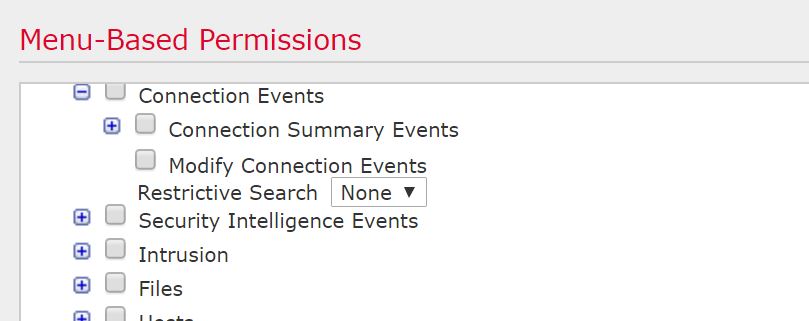When I took over the Firepower system at work, we had a long standing issue relating to a couple of users. Everyone in Security Operations is an admin in the FMC, however, one of our SecOps guy could not see all the events in the FMC. He can see everything in the SIEM, just not in the FMC, verifying that this is indeed a FMC issue. 2 separate TAC cases had been raised before, neither of which got to the bottom of the matter.
One of the first tasks I had in Firepower was adding in the remaining IR guys who did not have accounts yet. One if the IR guy immediately noticed the same behavior as the previous mentioned SecOps guys. He could see some events, just not all of them.
Here’s what happened. In the FMC, we had a default user role defined for RADIUS users under External Authentications. This user role had Restrictive Search enabled everywhere possible in the user role. User role permissions are cumulative, however it appears that Restrictive Search overrides everything. Note that nobody ever set this default, the system just decided this on its own somewhere along the way.
Because this is the default role, it gets applied to all RADIUS authenticated users upon login. Even if you uncheck the role from their user profile later, it will get rechecked the next time they login. You can see that this is the case when you look at the user profile and see that the role is marked Externally Set.